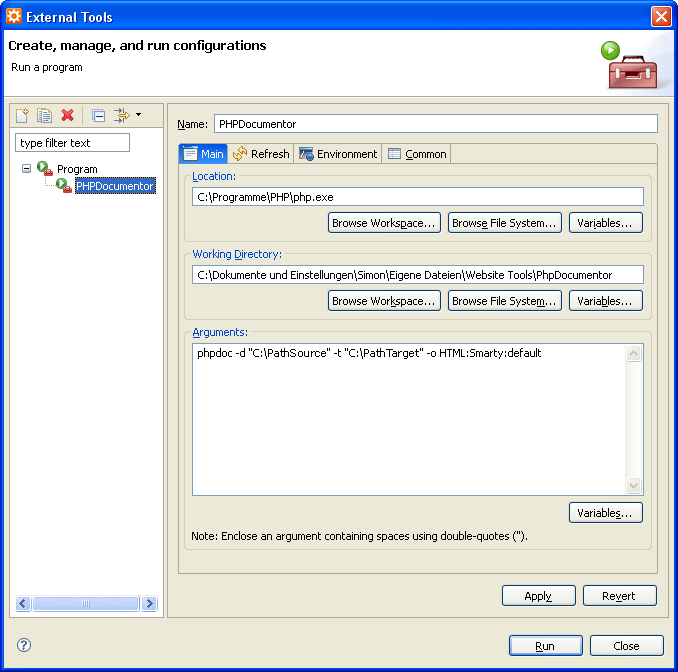You can execute phpDocumentor directly from Aptana or Eclipse. The PHP-project you would like to document with phpDocumentor needs to be open and selected in eclipse before you start the following steps:
1. Open the ‘External Tools’ Dialog through ‘Run -> External Tools -> External Tools…’
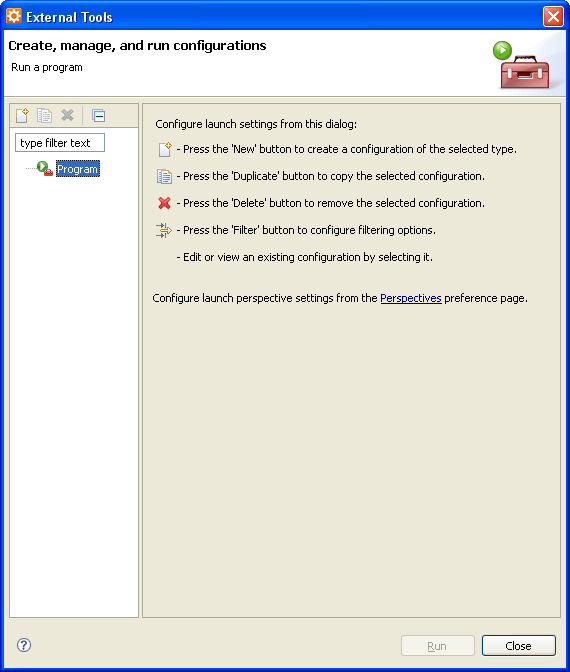
2. Click the ‘New’ button and enter the following data:
Name: You can give any name, such as ‘phpDocumentor’.
Location: Path to your php.exe file including the file name ‘php.exe’.
Working Directory: Path to your phpDocumentor installation directory.
Arguments: Enter any parameter according to the phpDocumentor manual. At least the parameters -d, -t und -o have to be set. -d <PathSource> stands for the directory or files you want to document, whereas -t <PathTarget> should lead to the directory where the documentation should be stored. The parameter -o sets the template you want to use.
Important: All paths used in arguments containing spaces need to be enclosed in double-quotes.